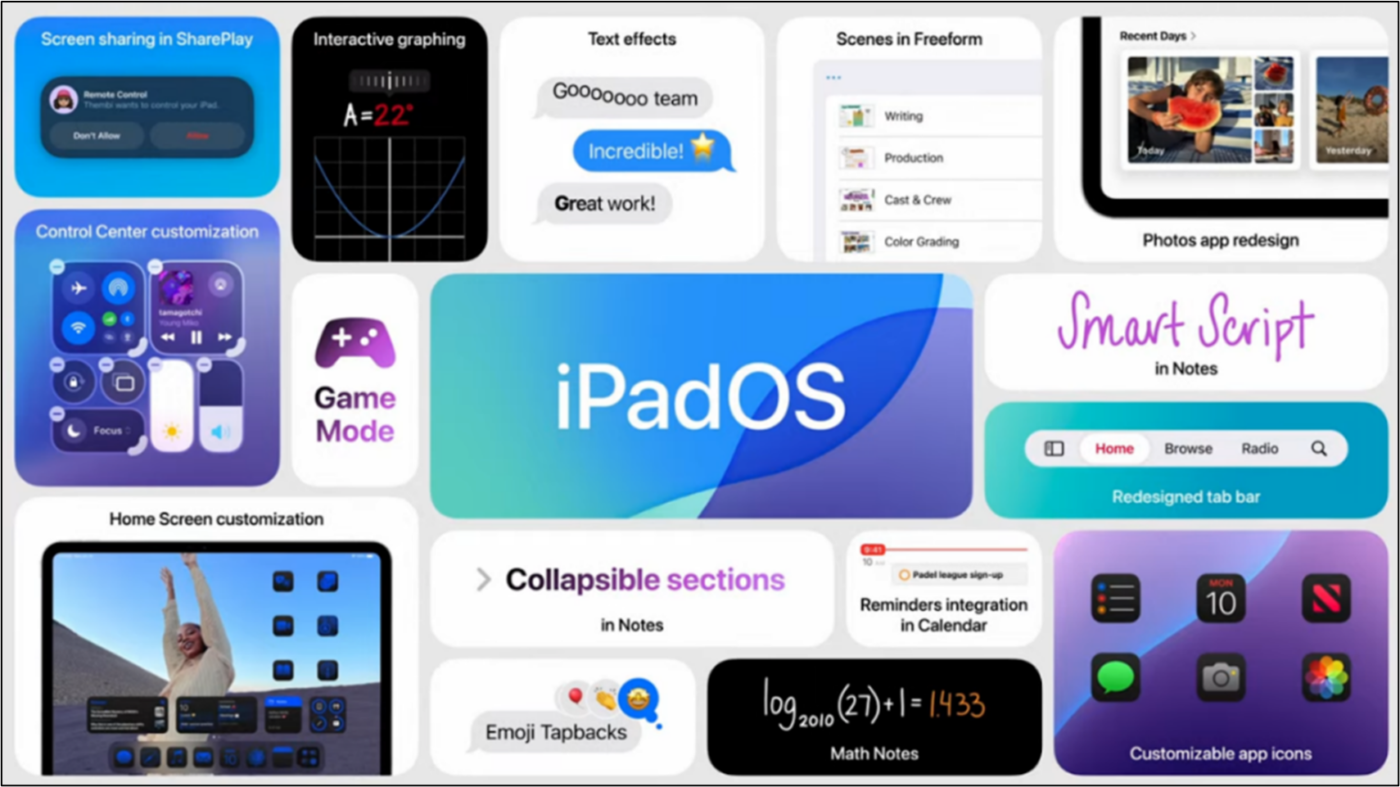Apple WWDC 2024 ハイライト~Apple Intelligence (AI) を発表
これらDSCC Japan発の分析記事をいち早く無料配信するメールマガジンにぜひご登録ください。ご登録者様ならではの優先特典もご用意しています。【簡単ご登録は こちらから 】
冒頭部和訳
AppleのWorldwide Developers Conference (WWDC) が6月10日(月)に始まり、AppleはiOS 18、iPadOS 18、macOS Sequoia、watchOS 11の新機能を発表、同社がApple Intelligenceと呼ぶ生成AIのユースケースを明らかにした。
Apple Intelligence (AI) は、iPhone 15 Proモデルと、チップセットM1以降を搭載したiPadとMacで利用できるようになる。Apple Intelligenceについては、一部の特徴と機能が今後アップデートされるiOS、iPadOS、macOSに含まれる予定だ。
Apple’s Worldwide Developers Conference (WWDC 2024) Highlights – Apple Intelligence (AI) Revealed
※ご参考※ 無料翻訳ツール (Google)Apple’s WWDC started on Monday, June 10th and Apple announced several new features for the iOS 18, iPadOS 18, macOS Sequoia, watchOS 11 and revealed Apple’s Generative AI use cases, which Apple calls Apple Intelligence.
Apple Intelligence (AI) will be available on iPhone 15 Pro models and iPads and Macs with the M1 chipset or later. For Apple Intelligence, there are several features and functions that are part of the upcoming iOS, iPadOS and macOS updates.
- The Image Playground app lets users generate images using prompts or Apple's suggestions and themes. Users can incorporate pictures of their friends and family to make fun custom photos in styles that include animations illustrations or sketches. Image Playground image generation is built into Messages, Notes, Keynote, Pages and Freeform.
- The Genmoji feature in the Messages app lets users create any emoji that they want without being limited to the built-in options. Users can type a short description of what they want, and AI will produce it. An example that Apple showed was “T-Rex wearing a tutu on a surfboard” and the emoji was created.
- Enhanced writing tools enable a user to proofread the text for grammar and word choice, change the tone to sound friendly, professional or concise and extract key bullet points.
- The Photos app lets users create custom memories by typing in a description, with Apple Intelligence choosing appropriate photos and videos based on their description. Memories can include a storyline, music and chapters for a full narrative. A Clean Up tool is also available for users to edit images to remove unwanted objects from the background of a photo.
- Image Wand. This feature enables a user to create an image from a sketch. The user circles the sketch with the Apple pencil and Image Wand analyzes the sketch and words and creates a more polished image.
- Siri will now work as an assistant that is more contextually relevant, personal and natural. A user can use voice commands with Siri, but there's also a new type to Siri option where users can activate with a double tap on the bottom of the display. Siri will be able to understand more personal context for fulfilling requests, in addition to having the ability to fulfill requests in apps. As an example, Apple showed a use case where the user asks, “When is Mom’s flight landing?” Siri will cross reference flight details from an email to provide up-to-date flight arrival times. Siri will be able to edit photos, manage files, create folders, and much more. Apple has also given Siri a new look, and when the Siri is activated, there's now a glowing ring around the display. Siri will also have deep Apple product knowledge and can give a user step-by-step instructions on whatever they need to do. When Siri does not know something, there's an option to bring in OpenAI's ChatGPT for the user’s requests.
Apple Intelligence
For the iOS 18, some new features include:
- Support for Rich Communication Services (RCS), which Apple had previously noted that it would adopt in 2024 to comply with EU regulations and to improve the security of communications between Android and iPhone users. RCS is a communication protocol between a mobile phone and the carrier, aiming at replacing SMS messages.
- Personalize the Home Screen layout. Users can move app icons and widgets more seamlessly and be able to change an app icon color or tint. The control center will also be updated to enable users to program quick controls from third-party and native apps.
- Photos App. Users will be able to organize their photos in their library with Collections which automatically organizes the user’s library by topics like Recent Days, Trips, and People & Pets. Pinned Collections provides the user with fast access to the collections or albums most important to them.
- Messages via Satellite. This is supported on the iPhone 14 or later.
- Tapback in the Messaging app. Tapback is a feature that allows users to quickly respond to messages with expressions, also known as reactions. Tapbacks were introduced in 2016 with iOS 10 and are available on iPhone, iPad, iPod touch and Macs. Users will also be able to use any emoji, something that has been popularized by WhatsApp and Instagram.
- Ability to Hide and Lock apps. Users will be able to lock an app when they hand their phone to a friend or family member. When an app is locked, if someone tries to tap the app, they will be required to authenticate using Face ID, Touch ID or a passcode. While the app lock feature is enabled, information from inside the app won’t appear in other places, like search and notifications. Users can also hide an app that they don’t want others to know is installed. The hidden apps will appear in a hidden, locked folder.
- iOS 18 is currently available to developers for testing purposes, with a public beta set to come out in July. Following the beta testing period, iOS 18 is scheduled to launch in September 2024.
iOS 18 Features
For the iPadOS 18, several of the iOS 18 features are included. A few new features for iPadOS 18 include:
- Calculator app. This will be included as a native app with iPadOS 18. One of coolest features within the calculator is Math Notes. Users can use the Apple pencil to write equations, and the calculator will solve them as soon as they write an equal sign (=). The calculator supports variables and complex calculations. Users can edit equations, and the calculator will recalculate the result.
- Health app. This app is now available to the iPad with a design that is optimized for the larger display. Users can create medication reminders, log symptoms and much more.
- New drawing tools. Users can use new drawing tools like a watercolor brush, calligraphy pen, highlighter, variable-width pen and ruler while brainstorming or during a creative session. Shape Recognition allows users to hand draw a shape like a rectangle and watch a perfect version of it created.
- Smart Script in Notes. This redesign of the Notes app enables the user to write with the Apple Pencil and spell-checks on the go as the user writes. Smart Script also works to streamline handwriting as it straightens lines and makes notes more legible.
- iPadOS 18 will be available for iPad (7th generation) 2019 and newer, iPad Air (3rd generation) 2019 and newer,
iPad Pro (1st generation) 2018 and newer and iPad mini (5th generation) 2019 and newer.
iPadOS 18 Features
For macOS Sequoia, new features include:
- Tiling of windows. Users can easily arrange windows automatically on their screen without manually dragging and resizing each one individually or switching into full-screen mode.
- iPhone Mirroring. Users can use apps directly on their phone while manipulating them using the Mac's keyboard and trackpad. The iPhone audio is also streamed to the Mac. For privacy, the phone's screen stays locked while apps are streaming to the Mac, and the Mac can also receive iPhone notifications alongside the Mac notifications (no information was provided on how the operating systems will handle duplicate notifications from Messages, Calendar, or other apps that are getting the same updates on both platforms).
- Apple also announced more games coming to the Mac, including "Assassin's Creed: Shadows" coming to the Mac and iPad later this year.
macOS Sequoia Features
For the watchOS 11 some new features include:
- Training Load. This feature tracks the intensity and duration of workouts over the past 28 days. Users will be able to include an “effort rating” on a scale of one to 10 for workouts. Popular cardio workouts will have an automatically generated effort rating using a combination of a user’s personal data and metrics collected from the workout.
- The Workout app will also add GPS routes to more workout types, including soccer, American football, Australian football, outdoor hockey, lacrosse, various types of skiing, snowboarding, golf and outdoor rowing.
- Vitals app. This updated app gives users a glance at overnight health metrics such as heart rate, respiratory rate, wrist temperature, sleep duration and blood oxygen. When two or more metrics are outside of the normal range, the app will notify the user and give some extra context as to what may have caused the changes (e.g., illness, too much alcohol consumption, etc.).
- Cycle Tracking. This app is updated to allow pregnant users to show gestational age, as well as the ability to log pregnancy symptoms. The health app will also add some additional reminders and alerts, such as monthly mental health assessments and notifications regarding walking steadiness in the third trimester if an increased fall risk is detected.
- The new translation app will automatically pop up if the user travels to an area where the native language differs from the one on the Apple Watch. If there’s a thunderstorm in the area, users might see the weather widget instead. There’ll also be more widgets, including those from Shazam, Photos and Distance.
- Double tap, which was introduced last year, will also get a few updates. Mainly, users will be able to use it to scroll within supported apps like Messages, Calendar or Weather.
- watchOS 11 will be available for the Apple Watch Series 6 or later.
watchOS 11 Features
Vision Pro Launch updates:
- On June 28th, Vision Pro will be available in China, Japan and Singapore.
- Only July 12th, Vision Pro will be available in Australia, Canada, France, Germany and the United Kingdom.
- Spatial Video: Canon will offer a brand-new spatial lens for the EOS R7 camera.
For the visionOS 2 some updates include:
- Spatial photos. This new feature enables users to revisit past memories by creating spatial photos directly from their library in the Photos app. Users can share their spatial photos with loved ones to view on Vision Pro or use SharePlay in the Photos app with their spatial Persona and enjoy their panoramas, spatial videos and more.
- New gestures allow users to see important information at a glance, like the current time and battery level, and perform actions like adjusting the volume. For example, the user holds up their hand to open the home view or the user can flip their hand over to bring up time and battery life and tap again to bring up the control center;
- Later this year, Mac Virtual Display will feature a higher resolution and larger size — creating an ultra-wide display that is equivalent to two 4K monitors side by side.
VisionOS 2 Features